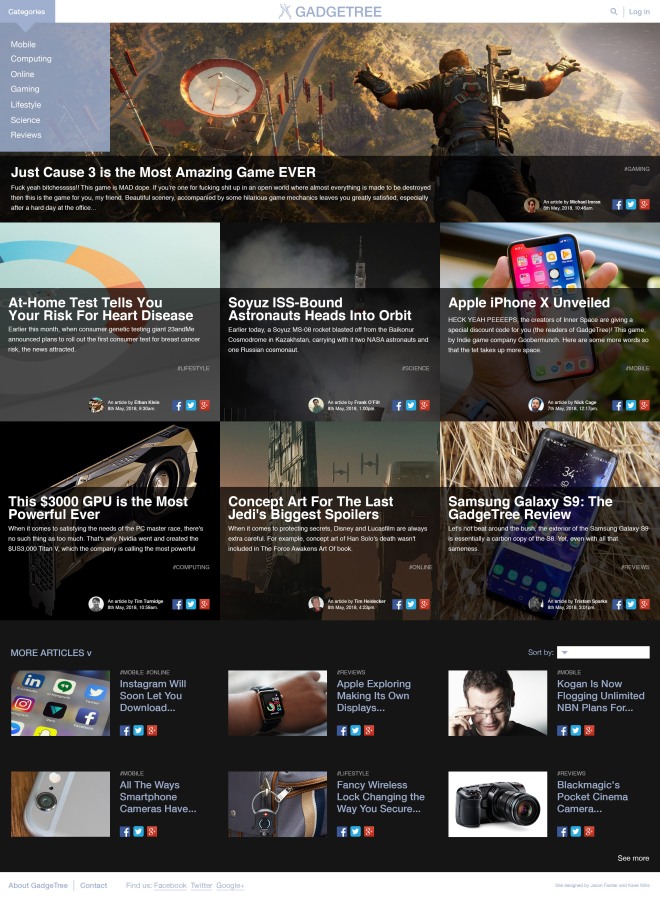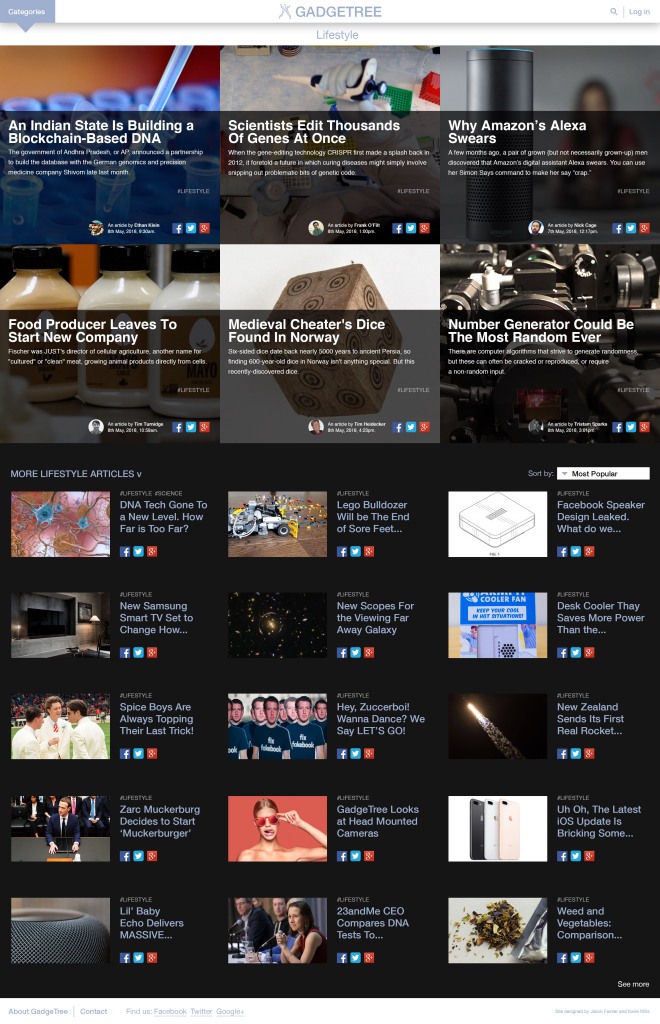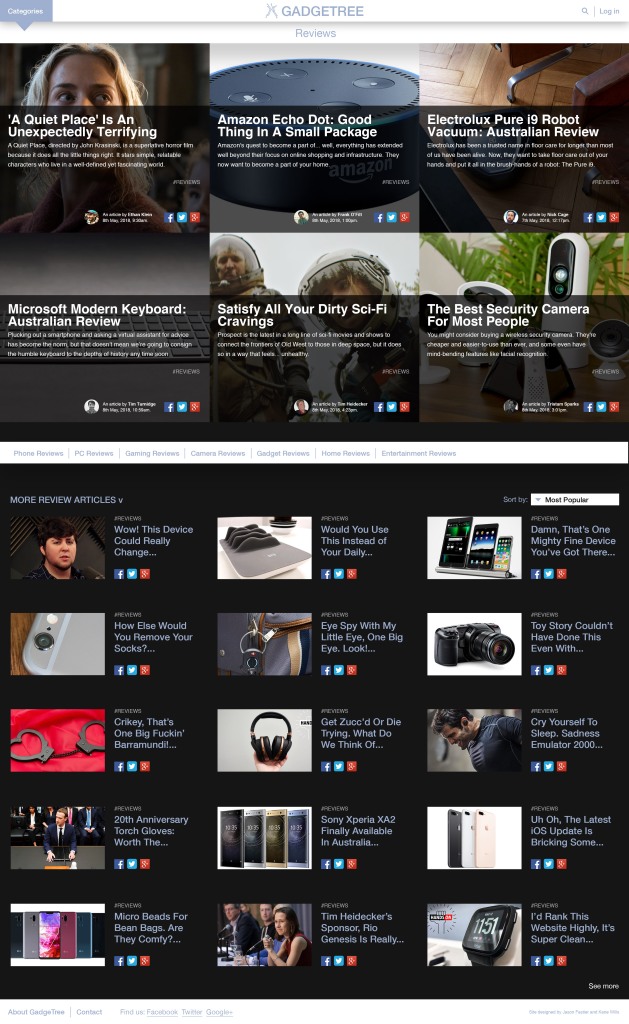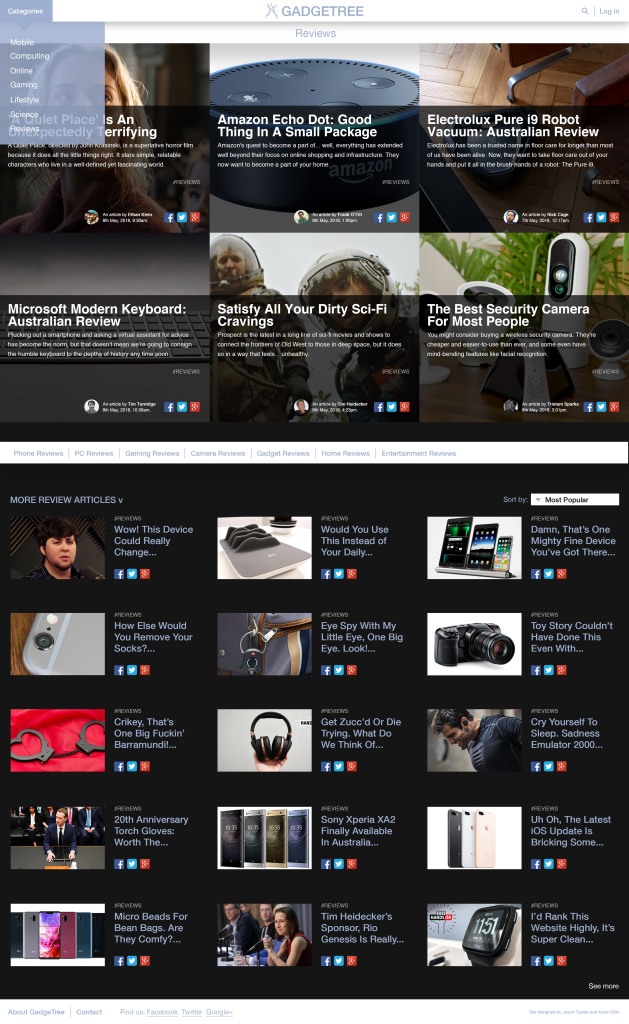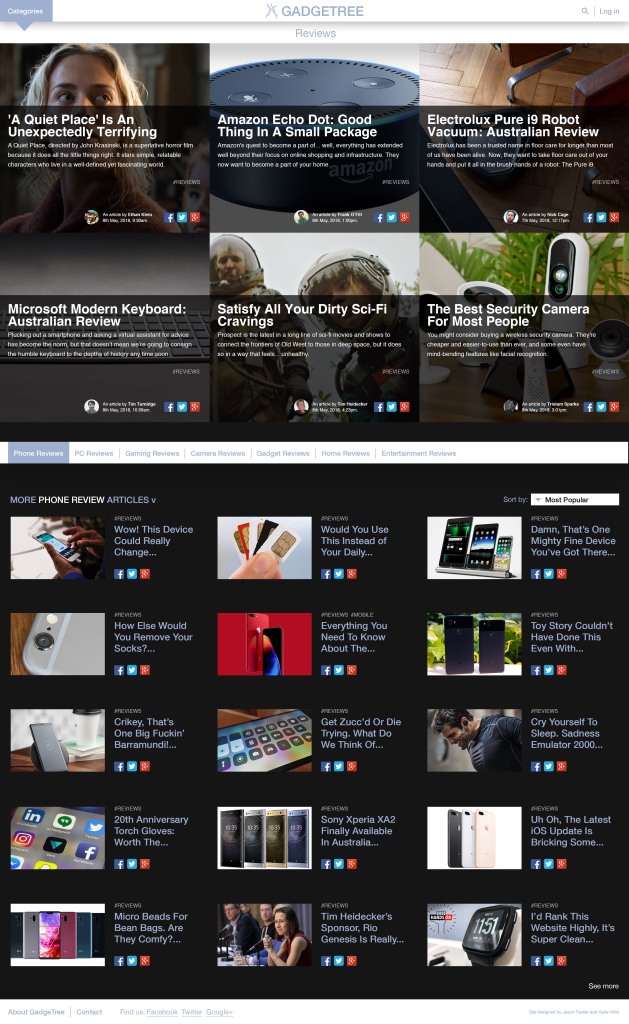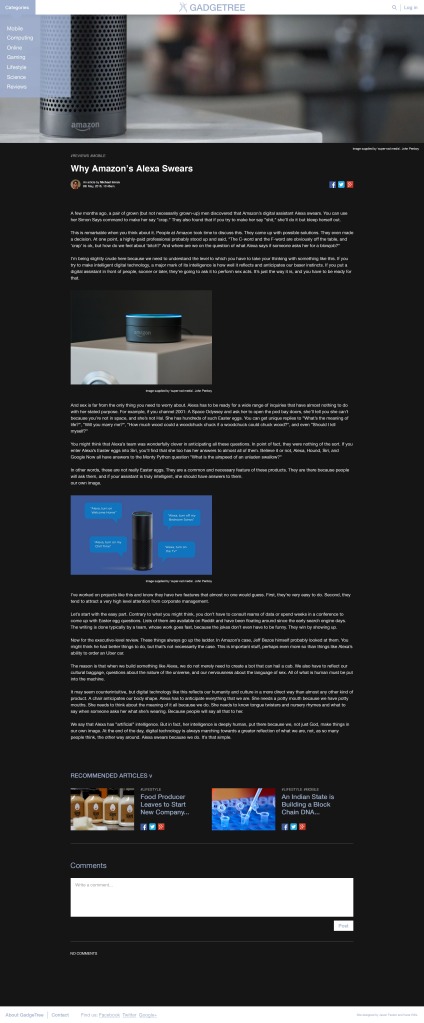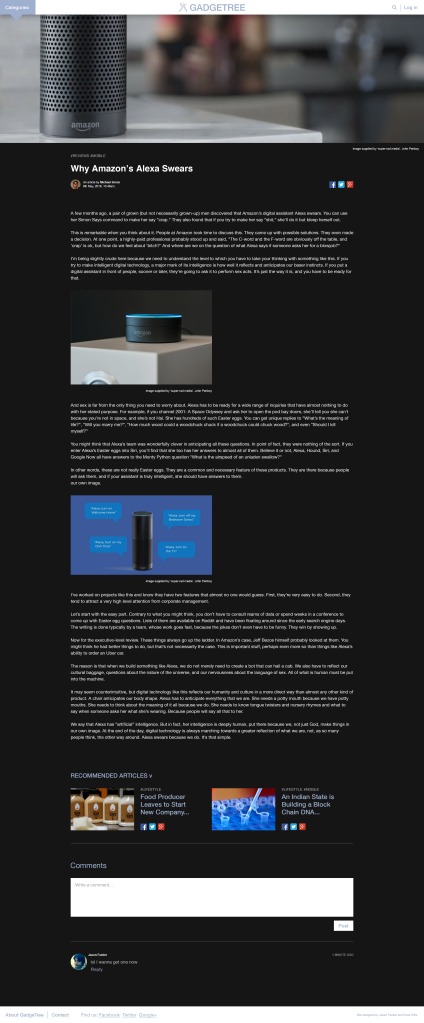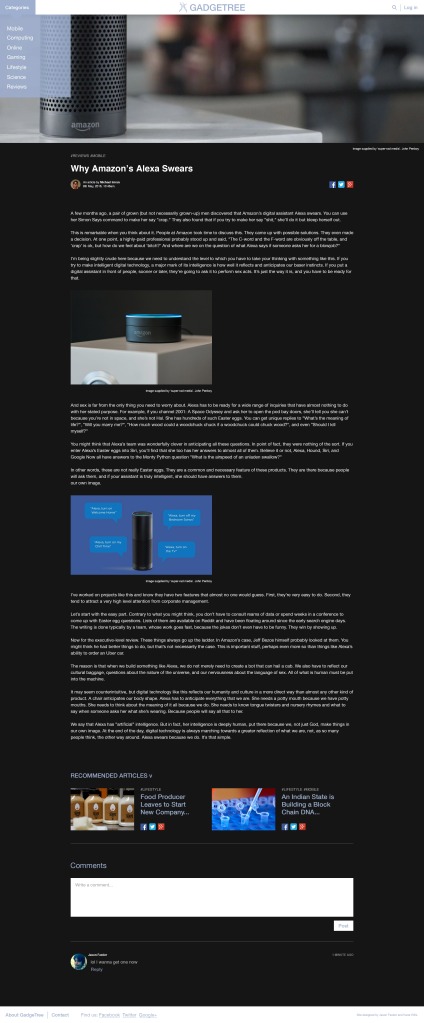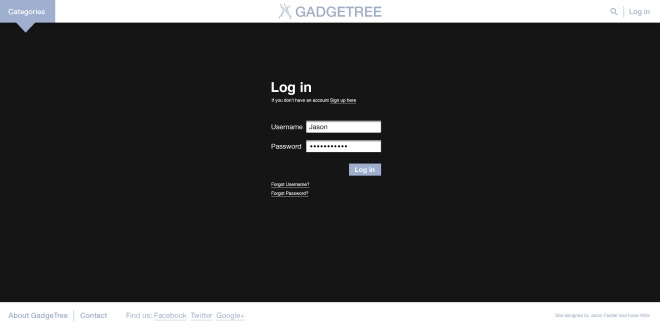Rationale
We were tasked with the project of reinventing the ‘stuff’ news website, however, we decided to instead focus on technology centred news websites, as this is an interest of us both. We took this opportunity to design a tech website from the point of view of us as tech enthusiasts, based on what we would be looking for in such a site. Overall, we found that many news websites were too cluttered and busy, which made them difficult to look at and confusing to navigate. We aimed to simplify our design down to the essentials for easy content navigation.
The GadgeTree website has a clean, modern aesthetic which uses hard lines, a sans-serif (Helvetica) typeface and blue to tie with what we felt the word ‘technology’ evokes. We gave a lot more hierarchy to imagery because we felt that it was more engaging and easy to read than strings of words. We also employed a minimal 2 to 3 ‘tiers’ of hierarchy between the article ‘thumbnails’ through use of scale in the layout to bring attention towards more important and interesting articles while also having smaller sections to allow a range of content.
Given more time we have made some changes to the mobile layout especially. We realised after our last point of feedback that the social media icons on the mobile layout are far too dominant and unnecessary. We also found that the review page subcategory menu in the desktop layout should have been placed at the top and would instead filter the main articles.
Invision
Mobile
https://projects.invisionapp.com/share/SDH8349EM7A#/screens
Desktop
https://projects.invisionapp.com/share/P9H7YJ2K3ZC#/screens